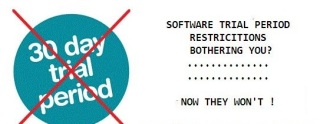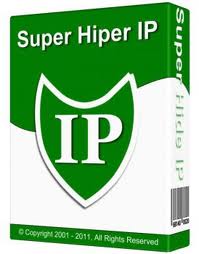-

1. Carbon for Twitter
Carbon puts all your Twitter content on one front page.
75 Best of Best Free Android Apps
Posted: August 30, 2013 in techTags: 25 free apps, android, best apps, explorer functions, gadgets, gaming, google play, magazine experience, s4, task killer, technology
25 Extremely Desktop Customization + Tools to Customize Your Own
Posted: December 30, 2012 in tricksTags: 25 best win7 customize, best, best customize tools, best tools, cybermarshalls, free, live wallpapers, shriyans kapoor, themes, upgrade
If you’re not keen on the cookie-cutter appearance of your OS or windows, we’ve covered a handful of great tools for tweaking every last pixel of your desktop so it looks and acts just how you want. These are all small things that can be changed to make the desktop experience more desirable, cutom and geared to our own interests.
In this Post collection of a few extremely desktop inspired customize, some users have designed some absolutely stunning creations Using some desktop tweaking software such as Rainmeter, Object Dock, Rainlende and others.
1. Room of Shapes by: A State Of Flux

Bypass Software Trial Period Manually in Windows
Posted: December 29, 2012 in hacksTags: bbypass, trial period bypass
Press Ctrl +s and you are done.Now reboot your PC and see now you will see your own boot screen and not the default one.
Download Resource Hacker
Protected: The best remote logger [ free ] hack any remote desktop. contact admin to get password.
Posted: November 23, 2012 in hacksTags: desktop, hack, keylogger, root
LINK : http://ha.ckers.org/xss.html
Everyone loves widgets right? They allow you to add neat features to your blog and really make it your own. They are universal, because you can use them on all different themes, so no matter which theme you’ve used to represent your own personal style, widgets can help you round out the features that make your blog tick. Some of WordPress.com’s newer features like Following and Liking have needed some widget-love, so we’ve whipped up a few new ones to help you out. All of these widgets can be used immediately and added to one of your sidebars under Appearance → Widgets.
Blogs I Follow
The first widget, named Blogs I Follow, allows you to display a list of the blogs that you are following via the WordPress.com Reader. You can display the list as a grid of images representing the blogs or just a series of links. This…
View original post 265 more words